Postman: framework for testing API
Few times in the past I had to do some testing on my APIs. I needed very simple way to easily call different HTTP method like POST or PUT with some specific custom HTTP Headers. I have used a few tools for this but all of them seem to have some minor or major issues…
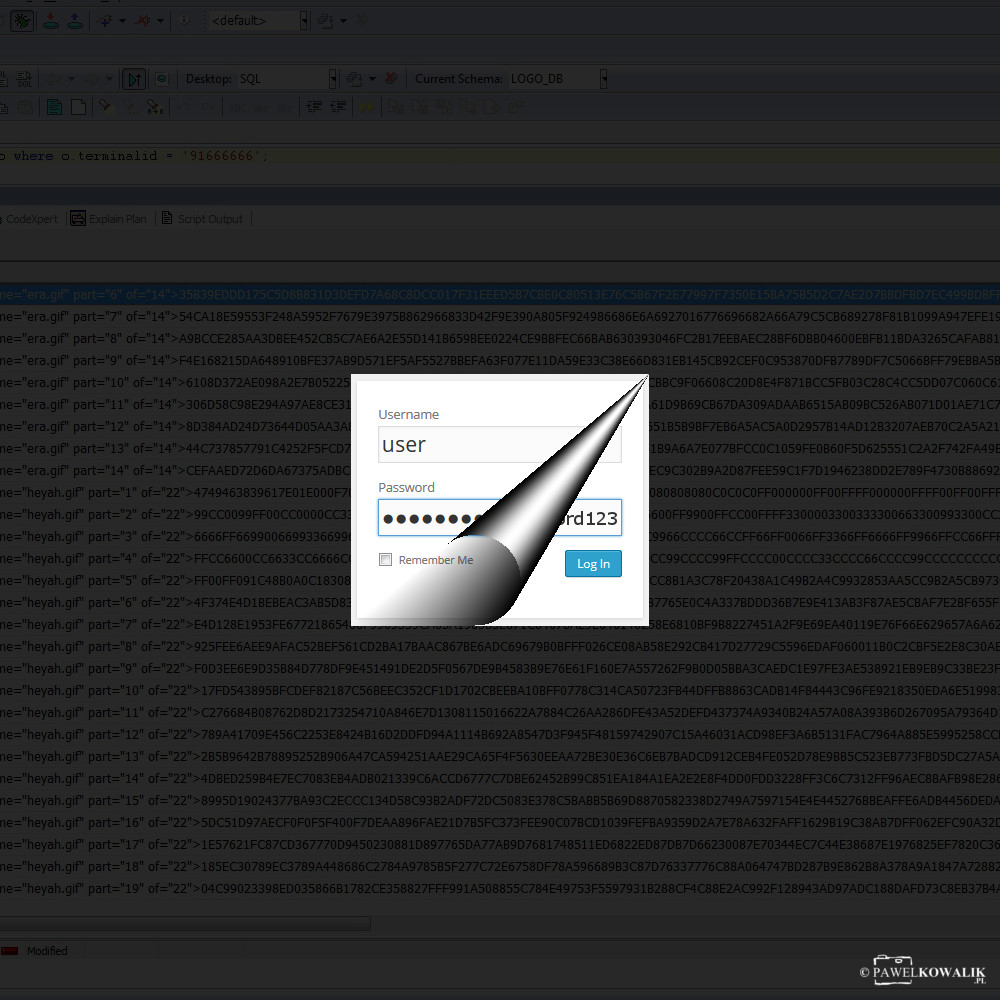

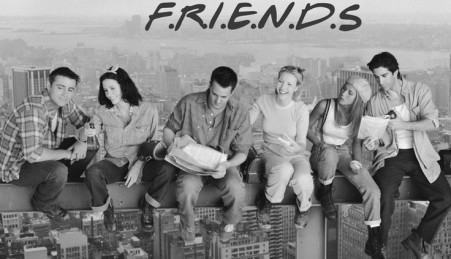









Leave a Reply