
In this short post I will show you how to create a fanpage for your blog (or any other website) on Facebook. In order to do this, you will have to have your own personal Facebook profile and then use it to create a fanpage. So please login to your personal profile on Facebook and go to the https://web.facebook.com/pages/create site.
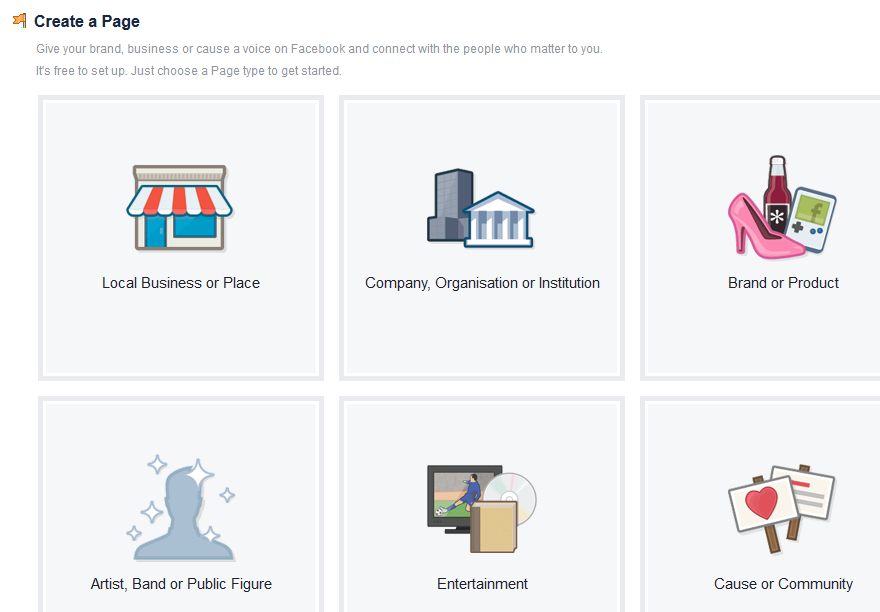
The first step is to choose the type for the new fanpage. For blog use the “Brand or Product” and then “Website“. You will have to pick a name and after clicking “Get started” the fanpage will be created.
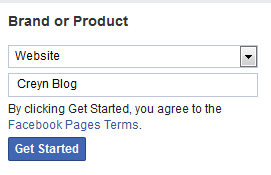
Now you have to configure the URL of your website (in case of my blog it is: http://blog.creyn.pl), short description and unique fanpage identifier. It will be used in the link of the fanpage. I wanted to choose “creyn” but it was already taken so I choose the “creynblog“. Now you can go directly to the fanpage of my blog by typing the “https://facebook.com/creynblog/” in the browser.
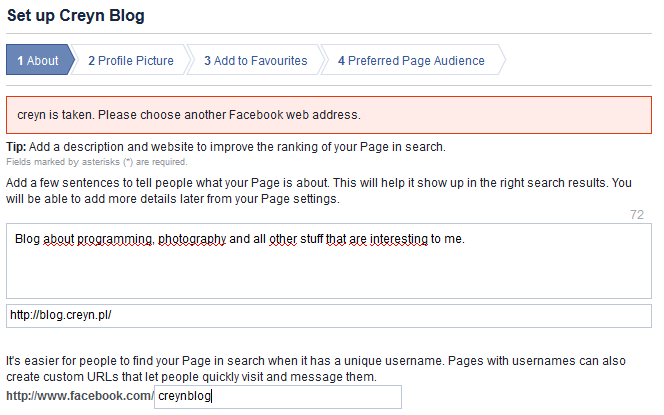
On next tab you have to setup the logo. I have to play with few of my old ones. The image should be square because Facebook will crop it otherwise. The problem is that each of the logos you’ll try will be saved on your timeline and will be visible to your fans. Fortunatelly you can delete them later in the “Photos” section.

Next you can add your new fanpage to “Favourites“. I decided to do this because it is easier to go to fanpage by clicking on the link in the “Favourites” menu group. You can also skip this step.
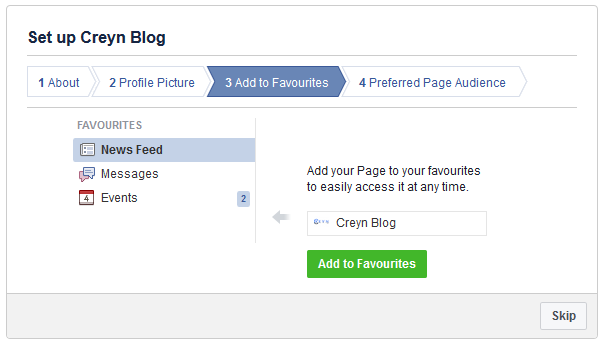 Next tab, the “Preferred Page Audience” is a big one. You can pick a location, age and even gender for who your fanpage will be presented. There are a lot of interests that you can choose from. Tooooo many for my taste. Really, it is overwhelming. But hey. This is Facebook, they know how to promote your content. So I spend some time to pick just the two that I find fit the best: “Computer programming” and “Photography“. Fortunatelly you can change it later (in the “Settings > Preferred Page Audience” section of the fanpage).
Next tab, the “Preferred Page Audience” is a big one. You can pick a location, age and even gender for who your fanpage will be presented. There are a lot of interests that you can choose from. Tooooo many for my taste. Really, it is overwhelming. But hey. This is Facebook, they know how to promote your content. So I spend some time to pick just the two that I find fit the best: “Computer programming” and “Photography“. Fortunatelly you can change it later (in the “Settings > Preferred Page Audience” section of the fanpage).
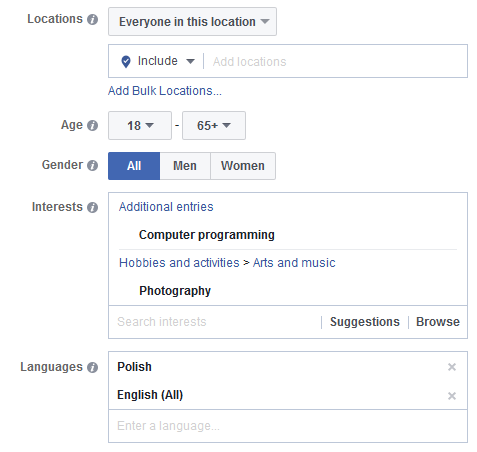
And this is it. Your new Facebook fanpage is created and configured. Of course you can tweek it later and the number of available settings is huge. Yoy can now explore it and spend some time getting familiar with how it works. Please go and have fun with it :)
I am inviting you to go to my fanpage here: https://facebook.com/creynblog/. I would be honored if you like my fanpage, please say hallo and comment that you came directly from the blog :)
C.
Like this:
Like Loading...

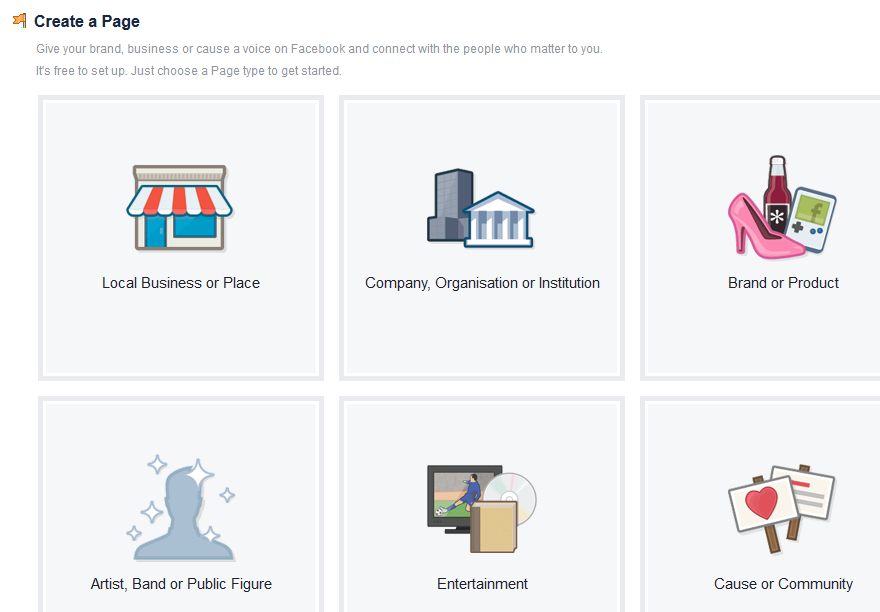
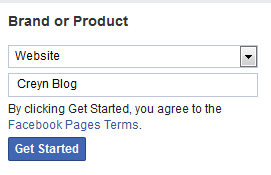
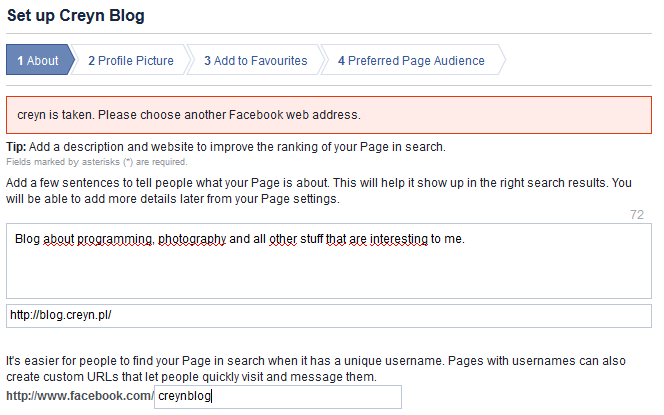

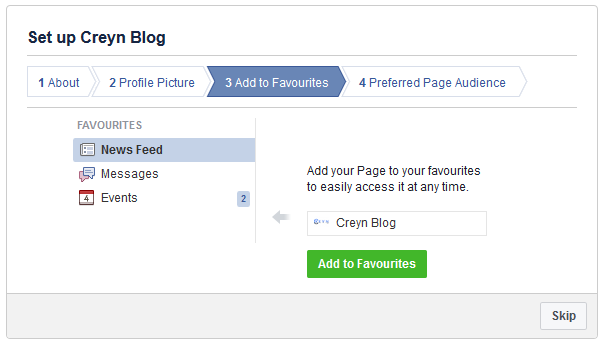 Next tab, the “Preferred Page Audience” is a big one. You can pick a location, age and even gender for who your fanpage will be presented. There are a lot of interests that you can choose from. Tooooo many for my taste. Really, it is overwhelming. But hey. This is Facebook, they know how to promote your content. So I spend some time to pick just the two that I find fit the best: “Computer programming” and “Photography“. Fortunatelly you can change it later (in the “Settings > Preferred Page Audience” section of the fanpage).
Next tab, the “Preferred Page Audience” is a big one. You can pick a location, age and even gender for who your fanpage will be presented. There are a lot of interests that you can choose from. Tooooo many for my taste. Really, it is overwhelming. But hey. This is Facebook, they know how to promote your content. So I spend some time to pick just the two that I find fit the best: “Computer programming” and “Photography“. Fortunatelly you can change it later (in the “Settings > Preferred Page Audience” section of the fanpage).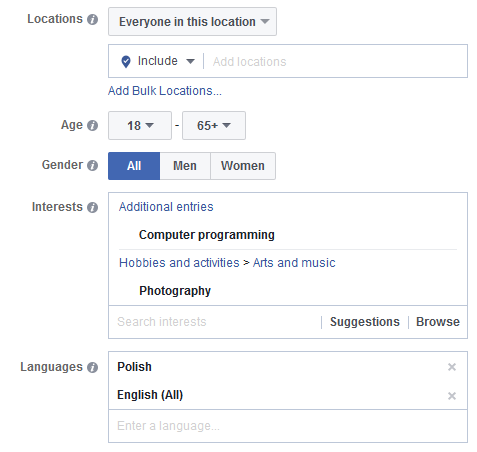

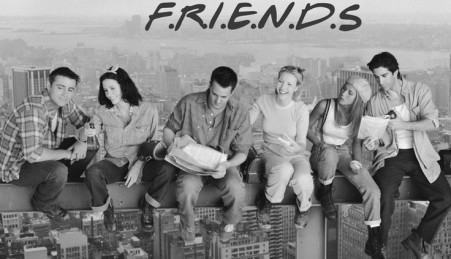




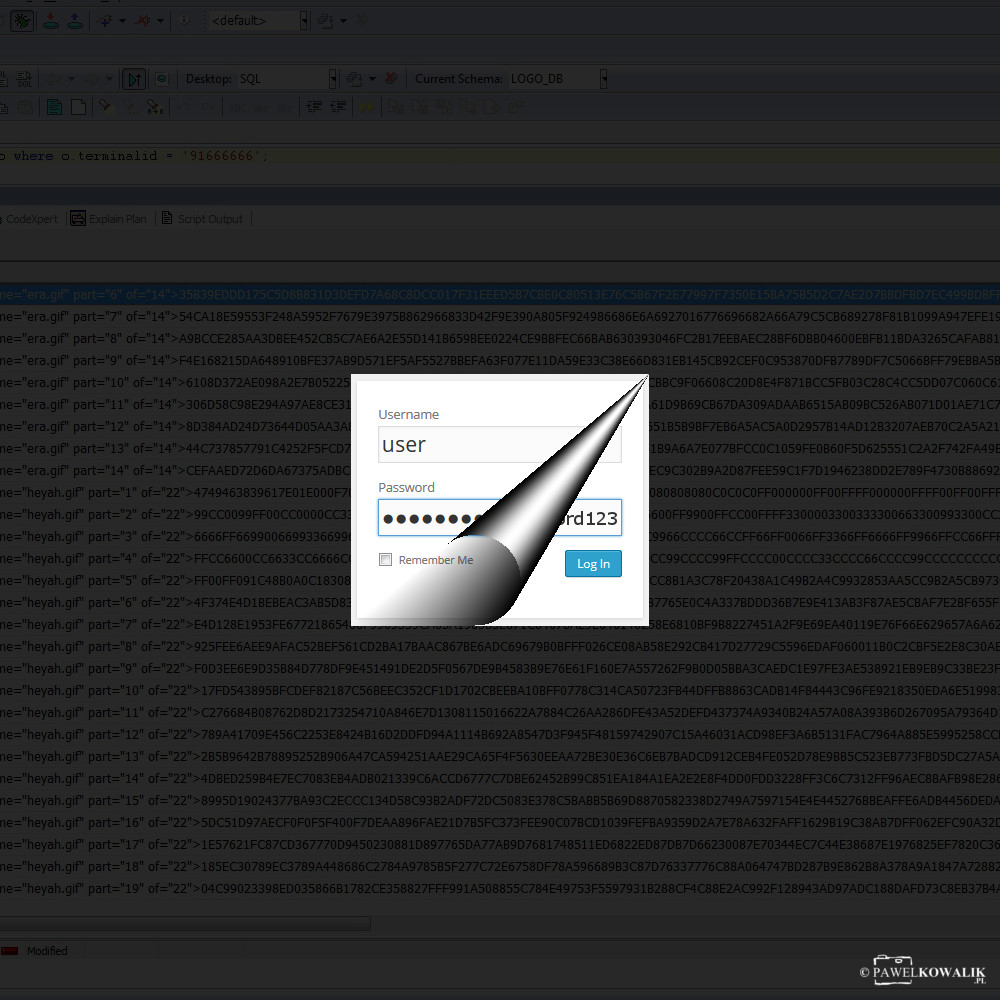





Leave a Reply